Download & Install Xmodgames Tool for Pokemon GO [Best Pokemon Go Tool]
Description
Pokemon GO is one of the most popular games on Android and iOS platforms. It forces you to get up and go explore the areas you’ve never seen before to get pokes balls to capture Pokemon, the eggs hatch and various other goodies.
But if you want an easier experience while playing the game, then you must install Xmodgames. This is a tool that offers some mods for Android and iOS games the most popular such as Asphalt 8, Piano Tiles, Clash of Clans, Minecraft Pocket Edition and more.
Now Xmodgames became available on iOS. If you have an iOS jailbroken device, you can install and use Xmodgames for Pokémon GO with it. Currently, Android developers are working hard on developing Xmodgames to work with Pokemon GO, and even on iOS, it is quite limited for now.
How to download and use Xmodgames with Pokemon GO on iOS
- First and foremost, you must have an iOS jailbroken device, otherwise you will not be able to use Xmodgames.
- Install iOS Xmodgames (Download Xmodgames from apt.xmodgames.com).
- Open Cydia on your phone.
- Then go to Manage and tap Sources.
- Press Add and edit.
- Insert Xmodgames link.
- Tap on Add Source to install the application.
NO More Restricted Areas Pokemon Go! Xmodgames.
Use Xmodgames on Pokemon GO
- If you have not already, go to the App Store and download Pokemon GO.
- Now open Xmodgames and press the icon of the little tool box in the top right corner.
Find Pokémon GO and tap launch.
That’s all. Also, stay tuned as we will publish another article in the future on how to install and use with Pokémon Xmodgames GO on Android devices.
![Download & Install Xmodgames Tool for Pokemon GO [Best Pokemon Go Tool] 2 Xmodgames Tool for Pokemon GO (4)](https://modapkmod.com/wp-content/uploads/2016/08/Xmodgames-Tool-for-Pokemon-GO-4.png)
![Download & Install Xmodgames Tool for Pokemon GO [Best Pokemon Go Tool] 3 Xmodgames Tool for Pokemon GO (2)](https://modapkmod.com/wp-content/uploads/2016/08/Xmodgames-Tool-for-Pokemon-GO-2.png)
![Download & Install Xmodgames Tool for Pokemon GO [Best Pokemon Go Tool] 4 Xmodgames Tool for Pokemon GO (1)](https://modapkmod.com/wp-content/uploads/2016/08/Xmodgames-Tool-for-Pokemon-GO-1.png)

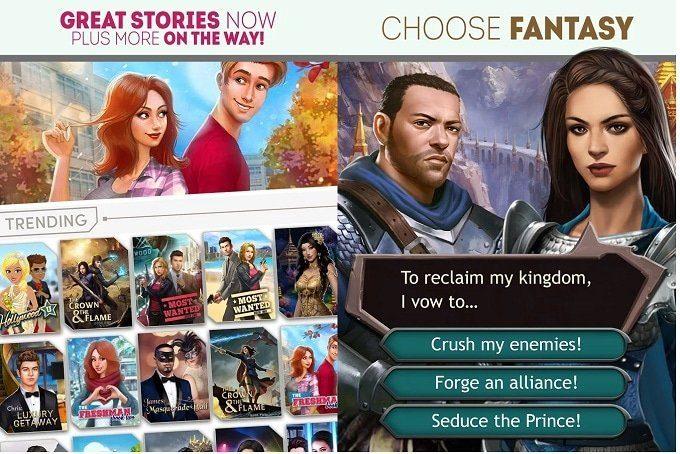
![FarmVille 2: Tropic Escape Mod Apk Unlimited Money/Gems [Latest Version] 11 FarmVille 2 Tropic Escape Mod Apk for Android](https://modapkmod.com/wp-content/uploads/2020/05/FarmVille-2-Tropic-Escape-Mod-Apk-for-Android-75x75.webp)