How to Install Android Games with OBB Data Files
Description
When we download android games outside from Google play store, and most of the big games (like CSR 2, Asphalt 8, GTA, Most Wanted) contain with beautiful graphics or unique mechanics, there is an additional file with resources. So most of time, we need to download two part of the game. One is apk file and another is OBB file, Which helps to install the full game on an android phone. Apk file used to directly install on the android phone and other is OBB or data file which we have to copy to a specified folder on phone storage or memory card.
If you downloaded the game from google play store it will automatically install the OBB file in its normal folder. So the apk and OBB both files are very necessary for android device.
In this tutorial, we will show you step by step on how to install OBB file on an android phone. You can clear all your doubts about installing OBB and apk files in this tutorial.

About OBB wiki
OBB Stands for “Opaque Binary Blob” and it is a special term used in computer science. It is also known as data file because it contains a sizable piece of data. OBB is mostly used by Android developers when they develop a game with high graphics and large in size. They divide the game into two data files. One is known as apk (android application package) and other is OBB.
To correctly install obb, you need to do just a few simple steps. The first and most important thing is to have an installed archiver that is able to read the ZIP archive, we recommend use ES File Explorer.
Requirements:
To install the APK with OBB/Data, you will need to have:
- ES File Explorer (Also you can do it with any other zip file extractor)
- APK file
- OBB or Data folder (usually a zip file downloaded from internet)
How to Install APK with OBB file on your android device
It is even easier to install APK with OBB files directly on your Android device. Just follow the steps below.
Step-1:
- Install ‘ES File Explorer App’ on your android device, if you have it then don’t do it again.
Step-2:
- Download your desired APK file and OBB zip file.
Step-3:
- Once you have downloaded both files, open ES File Explorer that you installed.
- Go to downloaded file location and select install apk file. See below screenshot


- Wait until the installation is complete. (Do not run the game yet.)
Step-4:
- This time you need to place the OBB file in the right place.
- Tap on the OBB file. (it asked, choose ‘ES zip viewer)

- After the OBB zip file is open, you will see a small box with an arrow on the top right. This is the ‘extract’ button as shown in the image.
- Tap on the extract button.

Step-5:
- Now you have to choose the path where you want to extract the content.
- Select ‘choose path’ and click on the box below it.

- It will open a box where you can choose the path.
- Click on the folder named ‘Android’

- Now click ‘obb’. (Note: If you don’t see any obb folder, click on the + sign on the top right to create a new folder. Rename this folder to ‘obb’.)

- Click ‘ok’

- Now you will see the selected path (sdcard/Android/obb).
- Click ‘ok’ again.

- Wait for the files to extract.
That’s it. Now you are ready to play your favorite game. Feel free to leave a comment below. Thank you
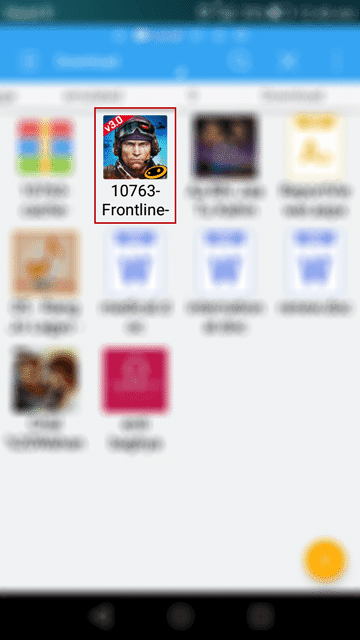
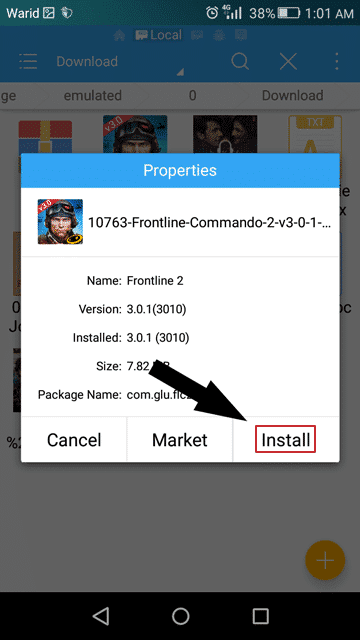
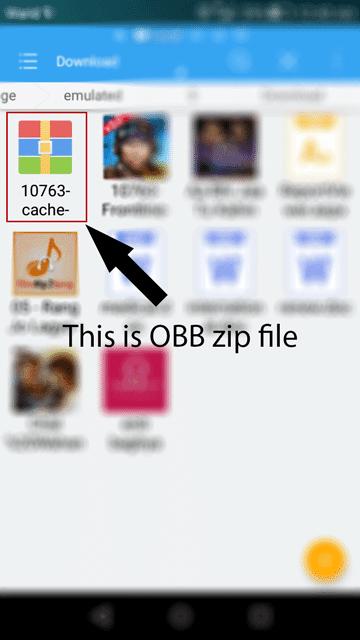
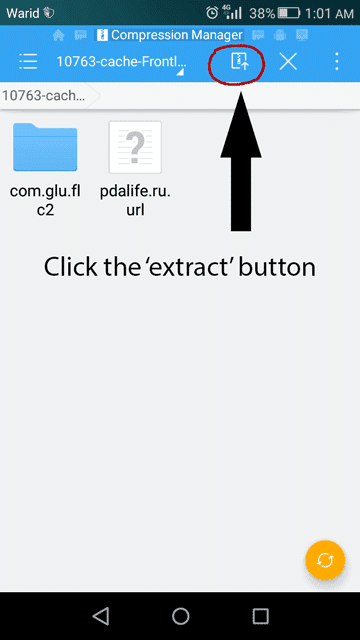
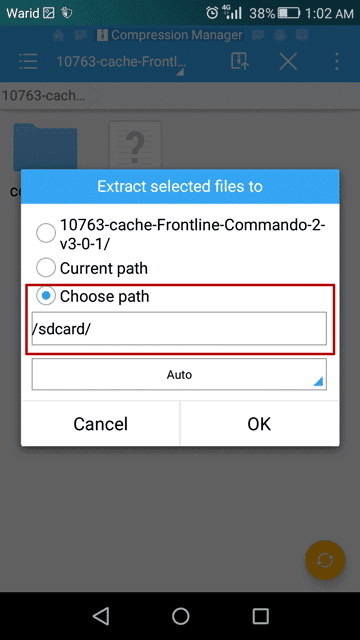
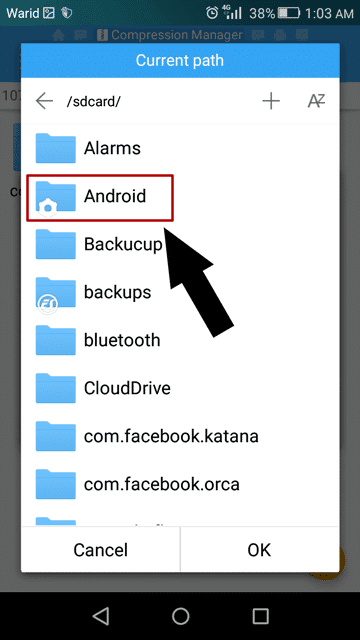
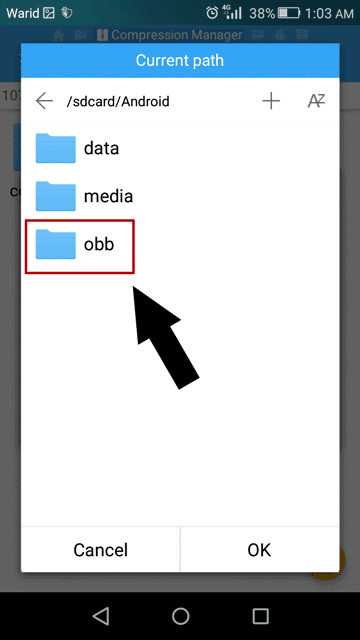
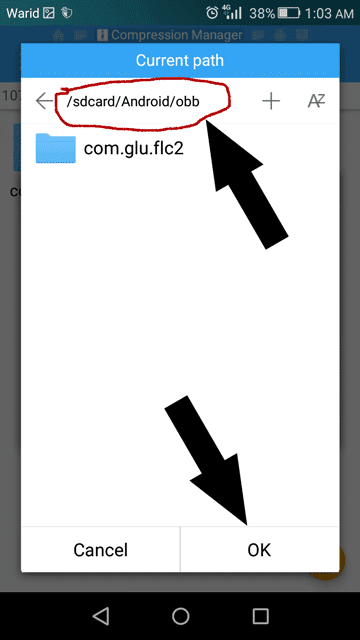
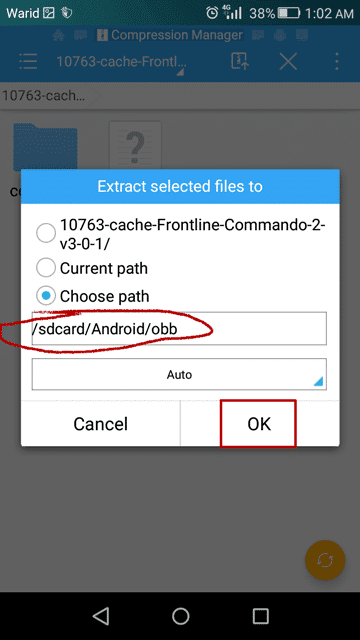

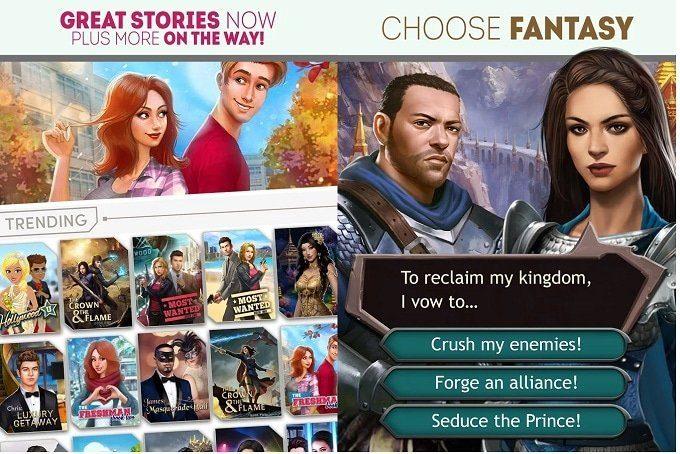
![FarmVille 2: Tropic Escape Mod Apk Unlimited Money/Gems [Latest Version] 18 FarmVille 2 Tropic Escape Mod Apk for Android](https://modapkmod.com/wp-content/uploads/2020/05/FarmVille-2-Tropic-Escape-Mod-Apk-for-Android-75x75.webp)